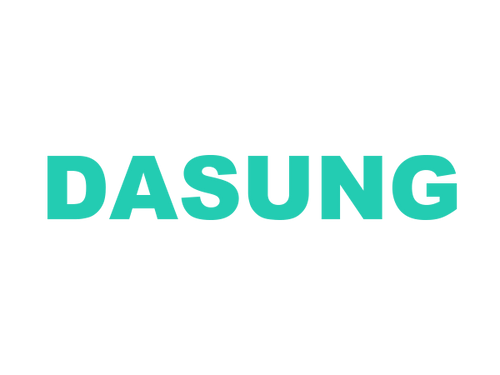Just used it for two days. My eyes don't ache anymore. Hope the machine will last long. -------Erica
Normal monitors hurt my eyes
I'm a software engineer who has problems looking at normal monitors for too long. I get headaches and have a hard time sleeping. If I have any reading or writing to do, I'll use the Dasung e-ink monitor. The cost is high and the image is not the best. I knew all that before buying it. For what I use it for, it works great. I'm glad I bought it. I hope Dasung develops a bigger and better e-ink monitor. If they do, I'll very likely buy it. For that, I gave 5 stars. -------Charles
Good product for those struggling with light
After 2 days of using dasung monitor I can say that this is a second chance for me to return the academic field. There is a long time that I left my reading habit because of problems in my eyes (sensitivity towards light). Thanks to e-ink technology, I can read and write in computer today.-------Greg
Legit eink monitor
I own Onyx Max 3, I was skeptical on how fast dasung refresh rate is in videos. As a monitor Dasung is the clear winner here. Onyx Max 3 can be used as a monitor but the slow refresh rate is kind of drag and having to start the monitor app is one extra step.
I also have paper like pro. The resolution is low and need driver for mac. This version, paperlike 3 HD. Is much better. To my surprise, I have not used my regular monitor for work for a week. This is a solid product.
Besides eye protection, I feel my reading comprehension is better on eink display.-------Justin
The monitor size is awesome! It feels like I am using a regular desktop monitor, but I have the benefit of the paperlike/eink technology. It was big enough to open two windows on the 253 monitor. I like this because it allows me to be a bit more productive. The latency/speed of the monitors is really fast as well, I love it!
-------Mark
Excellent for reducing eyestrain!
I searched for a good solution after I had an eye issue that prohibited normal monitor use. After a lot of research, I found these. I am very happy with the quality and performance of these monitors. I use REVIT architectural software, and these monitors work well, since it is primarily a black/white/grayscale canvas that you work in. These are also great for using WORD & OUTLOOK for documents & email.
I try not to use the backlight feature, but I am glad that I have the option to use it on occasion. I use the warmer tone, and it is helpful in some of my ambient light settings. The monitor actually looks best with a brightly lit natural light room with indirect sunlight.
The touchscreen is a nice feature, and it works well. I find that I seldom use it with the work that I do, since I am used to primarily using a mouse for input.
I attached 2 of these monitors to a portable stand, also purchased on Amazon. I also purchased quick release VESA mounts that allow me to remove the monitors and use them in other situations with my laptop where portability is important. With my Microsoft Surface Book 3, and the Surface docking equipment, I can drive these 2 monitors even with my laptop. (I use 2 USB-C to HDMI adaptors)
THE MAIN BENEFIT: The reduction in eyestrain is huge! I did not realize how tiring the old monitors that I was using was making my eyes. When my eye issues are corrected, I intend to continue to utilize these monitors for as much work as I can.
I believe e-ink and similar technologies will become more & more popular, especially as color products are being developed. DASUNG has put together a nice monitor design with the intuitive display control buttons on the monitor.
-------Brian
The monitor and seller are great
I'd gotten to the point where I couldn't tolerate a standard monitor for more than an hour, and was desperate to find something that wouldn't bother my eyes/brain/attitude while writing. This monitor was definitely the answer. I am very happy with it.
I had a problem with it when I first plugged it in. After a minute the monitor would go all fuzzy. Neither I nor the seller could troubleshoot it over the phone, so I returned the monitor and got a brand new replacement. I had the same issue, so it was definitely something on my end, not due to the monitor itself. I have a Lenovo ThinkPad with two USB ports. It turns out that one is an "always on" port, meaning that you can charge another device through it while the computer is powered down. I've never done that, nor did I even know it was a feature, but that seemed to be the reason it was interfering with the signal. I tried plugging the monitor into the other USB port and it has worked perfectly ever since. I wish I could've figured that out to begin with, but I am so grateful and impressed that Chris, with Sol Computers--the seller--was willing to accept the return of a new working monitor, reimburse me for shipping, and replace it with another new one in hopes that it would solve my problem. Don't hesitate to buy from him.
It does what I want, and I have no complaints about it's functionality, but if it had bluetooth capability, it would be perfect. It's so lightweight as it is.
-------
I am a computer science student and spend a significant amount of time on the computer. My eyes were so dried out last semester that I couldn't use the computer for several weeks. I had nausea, headaches, and blurry vision. Blue light filtering glasses helped slightly but not enough.
Wow this monitor makes a huge difference for me. I can spend hours on end on this computer without hurting my eyes. There are some cons though. It's expensive, it's grayscale (no color), the refresh rate is (surprisingly good but) not like a regular LCD screen, and the monitor is small. If you are suffering from dry eyes though, this is the best product you can buy currently imo. The screen is like reading from paper.
The tech for this product is currently patented so there aren't any competitors that can drive the price down. As of this writing (Dec 2020), I believe this is the only monitor on the market featuring this type of screen. If they come out with a larger and improved monitors over the next few years, I will be buying. Worth it!-------Gavin
Worth it
Hello, all.
Yes, this product is expensive. It is its the most significant negative attribute. However, it is worth it considering the quality of the item and the health benefits it provides. It is top of the line, advanced e-ink technology. It seems that no other product currently on the market challenges it. It can replace most activities that you would use with your conventional monitor. I would not watch a blockbuster movie on it, but a standard Youtube video while working is fine. If I had the authority, I would purchase one of these monitors for every worker in the office. If you spend three or more hours per day looking at a computer screen, such as writing, coding, or simply reading, this items will improve your quality of life and productivity. The innovators behind this item have earned the market's reward.
In time, the products developed from this monitor will be less expensive. The market for this caliber of item across the globe is largely untapped. Further innovation and increased scale will reduce the cost. I simply did not want to wait considering the relief from eye strain that the item offered. Even though it was a big purchase, I am glad that I did so.
If you are in a position to order the item, I recommend it. It fulfilled my expectations.------Ben
Lifesaver for migraine sufferers
While this definitely is not for everyone, if you are light sensitive, this is a life saver. Its not especially well documented, so plan to spend some time listening to YouTube videos to figure out the configurations that will work best for you. At a minimum, turning off color filters like Flux or Night Shift, reducing motion/animation and switching either to grayscale or a high contrast setting in your OS helps. Many useful display setting options to play with for this monitor are under Accessibility. Expect to experiment with settings. I also ended up buying the Belkin HDMI to mini display port and a USB hub to get this to work with my Mac laptop. Didnt need anything extra to make it work with my work Windows laptop, and with the USB hub its pretty quick to switch between the two. It comes with hardware needed to attach it to a standard monitor arm plate and the included screw on prop arm works way better than I expected. I chose this model for the front light (and SOL didnt stock the light-only version at the time), but I ended up using the touch screen quite a bit in Windows to find elements of webpages that werent visible in grayscale. Though the cords for it are bulky, and I had to make it a case, I actually carry this around a fair bit and turn my laptop brightness to zero, using the laptop as conveniently compact keyboard and touch pad. Its made a huge difference - I can now do my data analyst job without making my headaches worse. Id eventually like to have more than one for the extra screen real estate but it turns out Im willing to do a whole lot of window moving and scrolling to avoid backlit screens. Bottom line: SOL has a great return policy - if you think you have screen related headaches, give it a shot!
Side note: I use this to watch talking head videos and tech classes on video. As long as you dont mind hitting the C button occasionally (and I dont, I find clearing the ghosting on demand super satisfying), and changing up the settings to favor speed, it works just fine to catch facial expressions and follow screen-caps and power point style presentations. ------Kat
Game changer
This is a life changer...
That being said; this product is not for everyone, however, if you spend numerous hours a day in front of a computer screen, this is it. It will take a few days to get everything up to your liking, (as everyone's setup is unique), and I imagine the support provided with this product should pad that, (I chose the trial and error path). But once you reach e-ink nirvana, you will never come down. I don't mean to hype this..ok, let us look at use case scenarios. You can't watch the latest bluray release with this monitor. But you can output alpha-numerical data and comprehend it at lightening speeds. So, think of your usage scenarios before purchase. I enjoy that I can grab relevant alpha-numeric data and to hell with fatigue. I subscribed to lots of e-ink channels on utube after the first kindle came out because I was interested in where the technology would go. This is the culmination of all e-ink, I am convinced, It works wonders with a high rez modern graphics card and the touch screen baked into windows os; it is a life...
but..please, at this price point.. don't just jump into a purchase on my recommendation. Do some serious research.
I wrote this review on my Dasung E-ink HD-FT ------Jon
Very Usable Product for Work Purposes
After 15 years in the IT industry my eyes are shot and related migraines are rampant. This monitor is proving to be very functional for work purposes and is a breath of fresh air for my eyes.
I'm very impressed overall with the product after using it for the first week. The refresh rate is faster than expected and it was completely plug-n-play with Windows 10. Looking forward to larger monitors at some point! ------Jamie