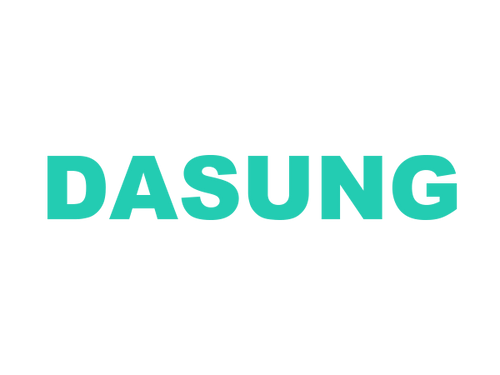DASUNG 10.3" E-ink Tablet “Not-eReader 103” Full Review
By a Faithful DASUNG Tech User and Supporter

【Foreword】
I’m a medical academia after-graduate. No matter discussion class or scientific research, I often need to consult a large number of references and documents which would take me several hours to look up in front of a computer screen. And my eyes have high myopia + dry eyes. I cannot endure the strong light stimulation, blue light radiation and eyes fatigue from long-time staring at a computer LCD screen. Basically, my eyes will feel tingling and fatigue after half an hour. I’ve been always longing for a comfortable monitor until I found the e-Ink-screen tablet “Not-eReader 103” by DASUNG Tech. The tablet is only suitable for reading, and also get me to know e-ink technology more. 
【Unboxing】
The outer packaging of “Not-eReader 103” is a flat design, and square box. The main color is black which gives you a steady feeling. The front of the box is extremely simple, DASUNG is so low-key even not put a DASUNG logo on it, only demonstrates the e-reader model "Not-eReader 103" in the middle, indicating that this is a 10.3-inch e-ink screen reader. On the back of the box is the main specifications, functional parameters, and manufacturer information. Although the element design is very simple, but the overall packaging texture is good, and it has a delicate touch feeling.

Unboxing it, the first layer of accessories is the matte film and product users manual. Not-eReader 103 is an e-ink computer tablet. Compared with normal tablets, some functions you need to refer to the user manual. So it is recommended that you read the manual carefully when you firstly start to use it. The material of the screen is mirror screen, and DASUNG is quite considerate to send a matte film for us.


Take out the Not-eReader 103, you will see a Type-c charging cable and a USB@ mini HDMI which they called it the Y-shaped Cable which is used to connect to computer or laptop with HDMI port as a secondary computer screen. This function is absolutely amazing, so it’s not only a tablet but also can be use as a computer monitor.

The picture of unboxing

【Appearance & Experience】
First, let’s talk about the front of the tablet, the front panel of “Not-eReader 103” is black, with a screen size of 10.3 inches. The external screen is changed from a common matte screen to a mirror screen, which can increase the light transmittance and display content is more clearer and brighter. I also tried the refraction problem of the mirror screen. Although it is brighter than the matte screen, it can be offset by a slight adjustment of angle. It is easy on eyes and comfortable to read. After all, what really makes me uncomfortable is the strong light stimulation of the LCD screens.
On the right side of “Not-eReader 103” is a speaker hole and TF card expansion slot, which is convenient for importing e-books from the outside and expanding space. However, Not-eReader 103 itself has 64g of built-in space, which is more than enough for me to store reading materials. Although Not-eReader 103 is an e-reader, it has a built-in Android system and is also a tablet computer, so it has a speaker which is perfect so as I can listen to music when reading.

On the top side are the volume button, backlight brightness adjustment button and power button.

The bottom on the left comer is the power indicator, Type-c charging port, mini-HDMI input port and headphone jack. The charging interface supports OTG external function. In addition to the TF card, users can also import the data they need at any time through OTG. Compared with other closed-source readers, the import function of Not-eReader 103 is very convenient.

The upper left is the contrast adjustment button and the ghosting clear button. No matter how fast the refresh rate of the electronic ink screen is, ghosting will always appear due to the movement characteristics of the e-ink. This is a problem that no one can solve for now. So DSUNG has set up a ghosting removal button on the side of the reader. When the ghosting affects reading, you can refresh the screen by clicking the C button to clear the ghostings. However, according to my actual experience, there is no serious ghosting problem when reading. The actual ghosting during reading is relatively shallow and does not affect reading, and I do not need to often click the button to clear the ghosting. More often, I need to clear the ghosting in order to clear the icon when I switch with different application from the desktop.

The back of the Not-eReader 103 is made of plastic, probably to reduce the weight of the body, without a metal back cover. The back cover is a silver-gray matte layer, which gives you a silky smooth touch feeling, but the plastic is not wear-resistant. It is recommended to wear an case for daily use. The back cover is not flat, the wide side is thicker, but it just concentrates the weight so that the other side will not be heavier when you hold it with one hand.
If you take it as the standard of ordinary tablets, the frame width of Not-eReader 103 can only be regarded as a medium level, but as an e-ink screen reader, its function and use scenario is richer, so I don't care this too much. The viewing angle is quite well. It will neither block the screen display nor accidentally touch it. At the same time, when it is placed as a monitor on the desktop, the overall look and feeling is better.The weight of Not-eReader 103 is 500g, so it’s easy to hold and grip.

The resolution of Not-eReader 103 is 1872 x 1404 with the ratio of 4:3 size screen and ppi of 228.This is already outstanding in the field of e-ink industry, and it is not obvious in actual viewing compared to conventional fonts. Jagged corners, etc. The screen is flat but not fully fit, but the distance from the external screen is relatively small, and the look and feeling is perfect.

The whole size of Not-eReader 103 is about the same size as a folded newspaper. It is a very suitable size for daily carry with and reading. It has a built-in Qualccom Snapdragon 660 processor and 4+64 memory. Although the official does not say it is the strongest in the industry, this configuration is also on the upper level on ordinary Android tablets, let alone e-ink devices. So there is no need to worry about the fluency and smoothness in daily use.

It has open Android system, you can install various Apps such as Facebook / YouTube / Ted, 4+64GB memory large-capacity storage, supports TF expansion card.
Although the CPU configuration is powerful, it may be dragged down by the auto-start of various software. In order to solve this problem, the Not-eReader 103 is equipped with a freezer application , which can temporarily freeze the software that you do not use frequently, and then defrost it when you need to use it, leaving only a few commonly used software to meet daily use and ensure maximum operation smoothness. It is much faster than traditional e-readers.

What really impress me most is absolutely the fast refresh rate of Not-eReader 103. I also have other entry-level e-ink screen reader. The refresh rate is extremely slow. I have to go back every time I turn the page and wait for it to refresh. Although I know it is the feature of the e-ink screen, I still not get used to it. Dasung official publicity Not-eReader 103 has built-in electronic ink screen refresh patented DASUNG Turbo technology, which is exclusively developed for five years, and refresh at high speed with almost no latency. The actual experience is the same. Even in the lowest speed mode, the user experience when turning the page is almost the same as the LCD screen. The naked eye can't detect any delay, so fast that I can't believe it is electronic ink. The performance of the screen. It is difficult to express it by description. I believe that friends who have used ordinary e-readers can understand how big the gap is and my feeling.
At present, I believe the refresh speed of Dasung is the fastest in the field of electronic ink screens. How fast is it? It's fast enough to be comparable to LCD monitors, even if you use it to watch simple animations and online classes, the performance really refreshes my understanding of e-readers. Of course, because the screen is an electronic ink screen, due to its characteristics, the effect of watching video with a more complex background is naturally not as good as an LCD monitor, but if your online lesson video is in the form of a whiteboard PPT with a single background, it’s smooth and comfortable.
For me, the Not-eReader 103 is mainly used for browse documents. After a period of using, Not-eReader 103 gives me a particularly comfortable experience. With the high refresh rate and high precision, the reading experience is comparable to traditional paper books
In addition, Not-eReader 103 also has a built-in dual-color front light, which can adjust the brightness according to the user's preference, with natural cool and warm front-light to protect your eyes. Personally, the front-light is quite uniform, and there is no one bright or dark spot. At the same time, the adjustment gradient of the front-light is 256°, the transition is natural and there is no color break.

Not-eReader 103 has advanced image algorithms and rich adjustment mechanisms on the electronic ink screen. When displaying images, ordinary e-readers can only have one style, but Not-eReader 103 provides users with image quality mode and speed mode. Adjust the picture across the three dimensions of contrast and contrast adjustment until the picture reaches your own satisfactory viewing effect and meets the required picture effect under the different needs of office, study and entertainment.
For example, when the image quality mode is low, Not-eReader 103 will choose to display only part of the image, and when the image quality mode is high, it will show more details.

Through the adjustment of the three dimensions of image quality, speed and contrast, users can get the most details and the most satisfying experience when browsing documents such as comics, charts, PDF and PPT. When the actual test is more complicated and the comics with more color blocks, as long as adjusted properly, it can be comparable to the LCD screen. Of course, the disadvantage is also obvious, that is, there is no color, and areas with similar colors will be mixed and difficult to distinguish. The DASUNG official also stated frankly.


I must say the PC monitor function and mirror smart phone function is as what they described on their site. These functions are the highspot of this device.
Connected to smartphones with cables or through WiFi and Bluetooth. Crafty-designed as a smartphone monitor, you can browse contents on your smartphone. Android phones support reverse touch screen, which means you can directly operate your smartphone on the "Not-eReader 103" screen.
Connected to a computer with HDMI interface. You can smoothly browse websites, edit documents, write codes, read PDF, edit spreadsheets, watch lecture, videos and track stocks. It supports mirror&extended display, freely switch between horizontal&vertical screens which satisfy all your demands of working, studying and for entertainment purposes. Under Windows system, you can use touch screen function to operate your computer, very convenient.

The function of mirror your smartphone and computer screen is awesome, you can check it on the video below. The monitor function gives Not-eReader 103 not only a function, but also an expansion of the scenario for users. It can be used from reading, entertainment to light office work, and it is comfortable to carry with and read. Very practical.
https://www.youtube.com/watch?v=ccSynkQV5Fc
The battery life of Not-eReader 103 is also durable. The built-in battery is a 6400 mAh battery. With the low power consumption of 660 and e-ink screen, you can use it for a whole day. The battery supports 18w QC3.0 fast charge, but the battery is too large and it will take a long time to fully charge it.

【Summary】
DASUNG Not-eReader 103 is a product that refreshes my understanding of electronic ink screen displays. It is different from other closed-source readers. The built-in open system makes the use of Not-eReader 103 more convenient. The open android system is also a strong point of competition. The high refresh rate and high hardware specifications make it almost defect-free in daily use (as an e-reader). Three-dimensional picture adjustment can make reading not limited to text and simple pictures, and the extended functions of projection and secondary screen unlock more usage scenarios for users. It’s suitablet for office, reading and entertainment purposes. Not only limited to students, it is a good device for text workers, journalists, people with dry eyes and other groups who need to read for a long time and coding. It is worth the price. Highly recommend.