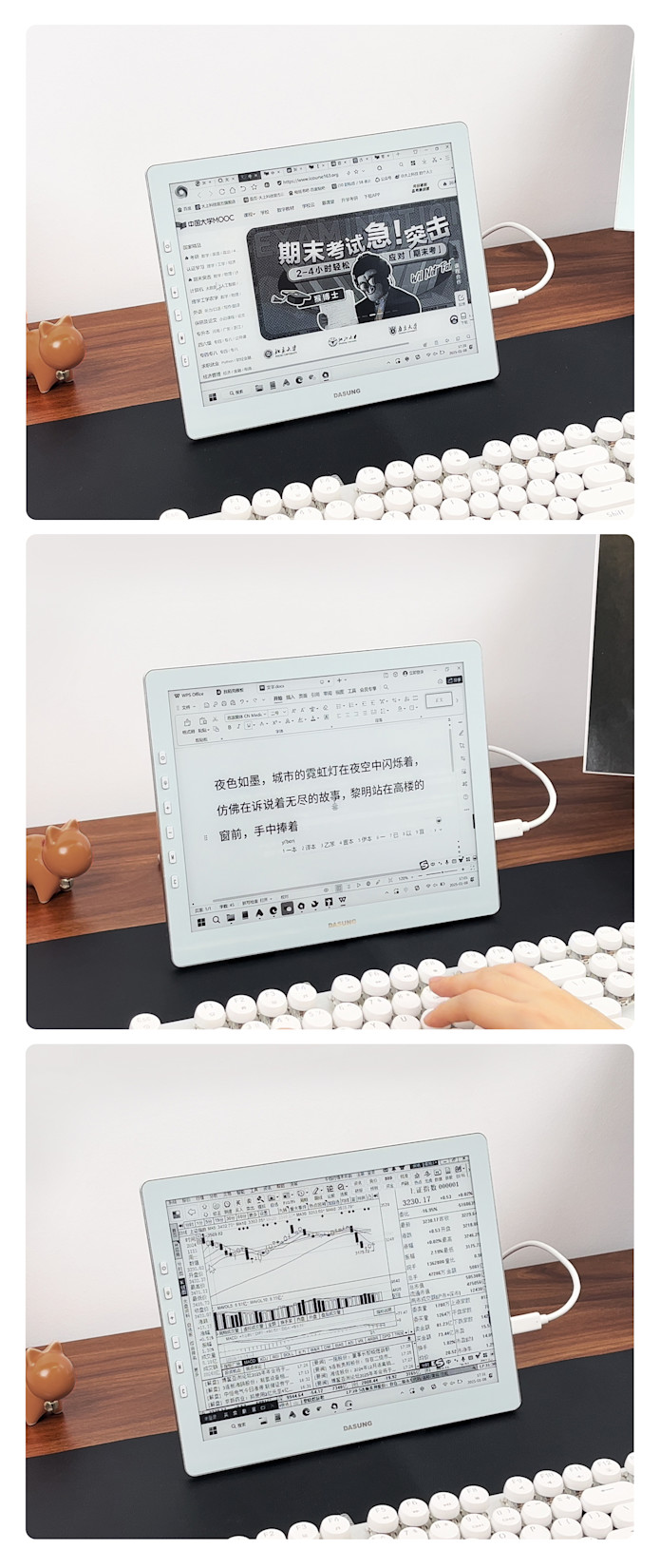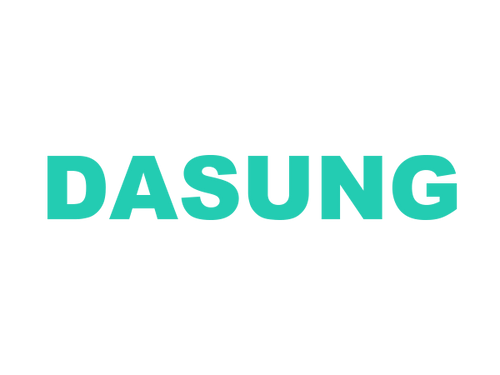DASUNG
DASUNG Paperlike 103: The World's First Real 60Hz E-ink Monitor, Compatible with Windows & Mac
DASUNG Paperlike 103: The World's First Real 60Hz E-ink Monitor, Compatible with Windows & Mac
Couldn't load pickup availability

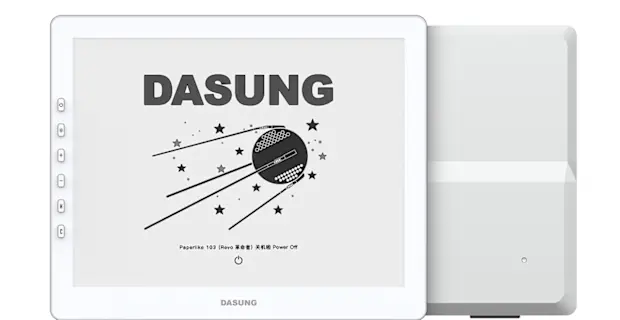
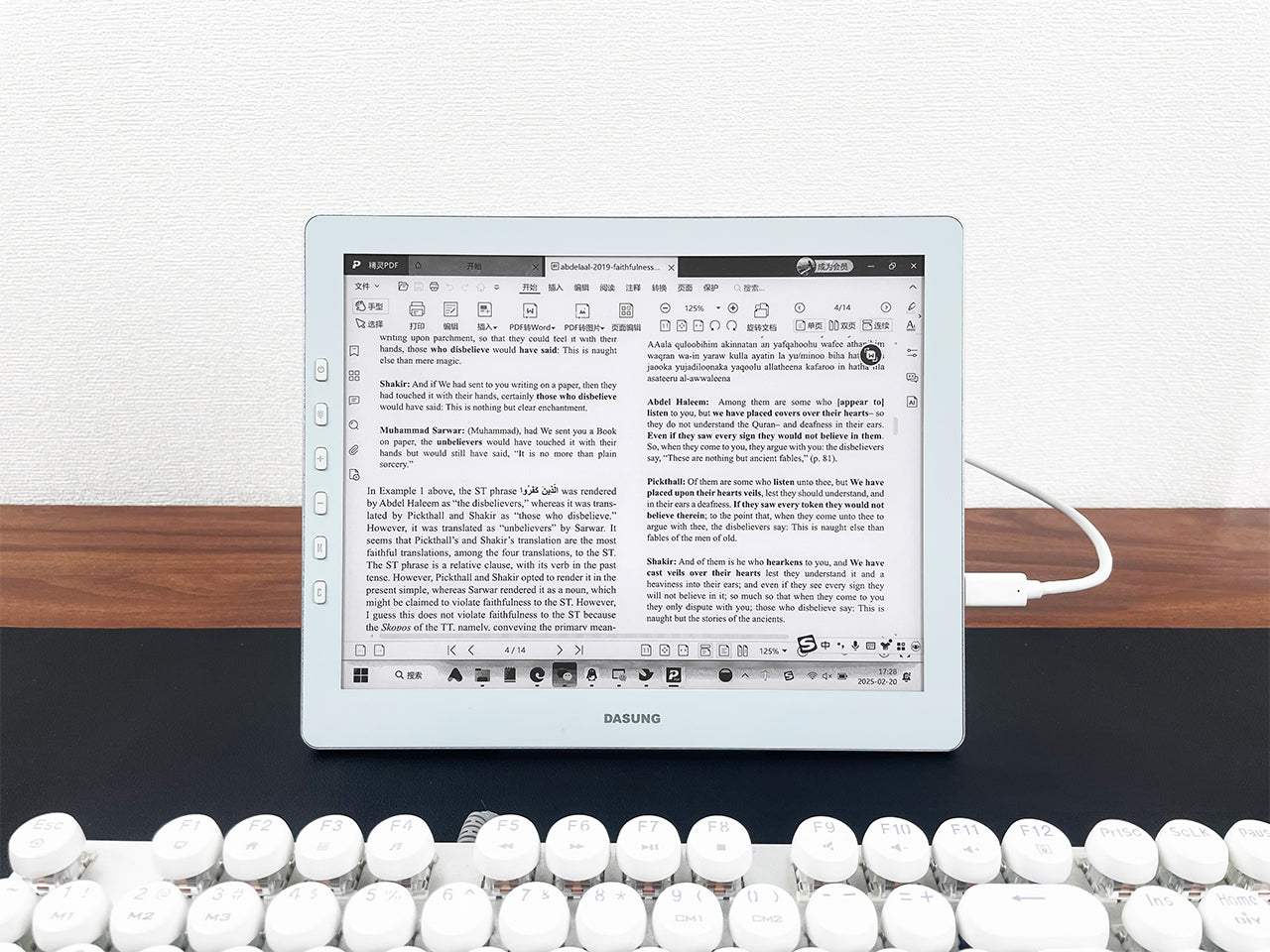
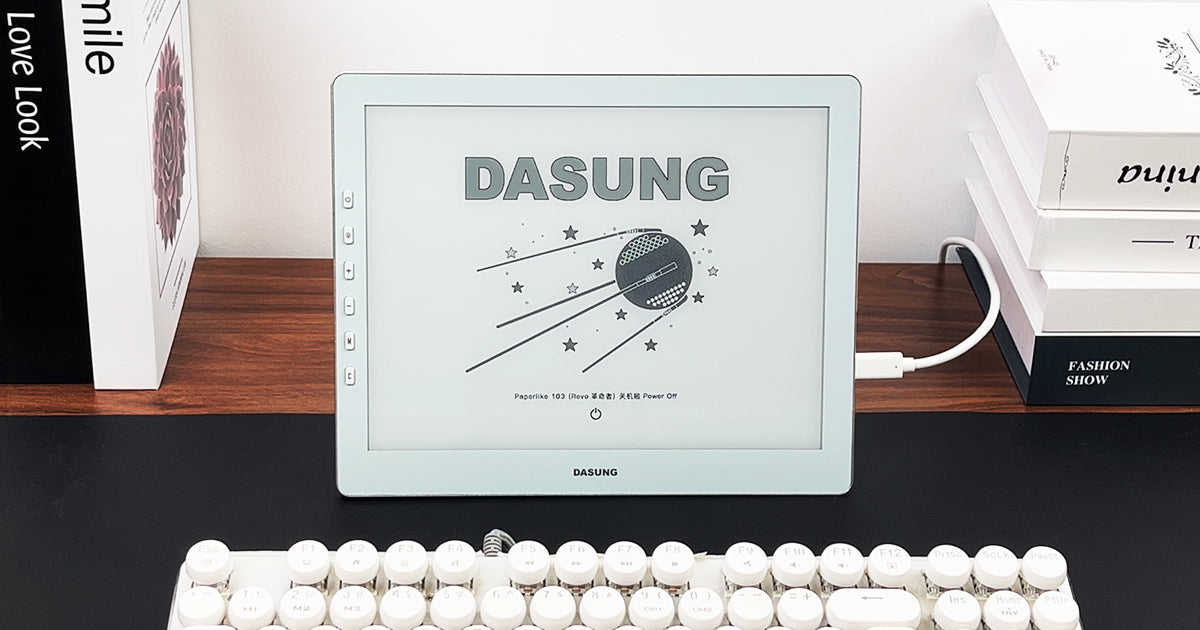
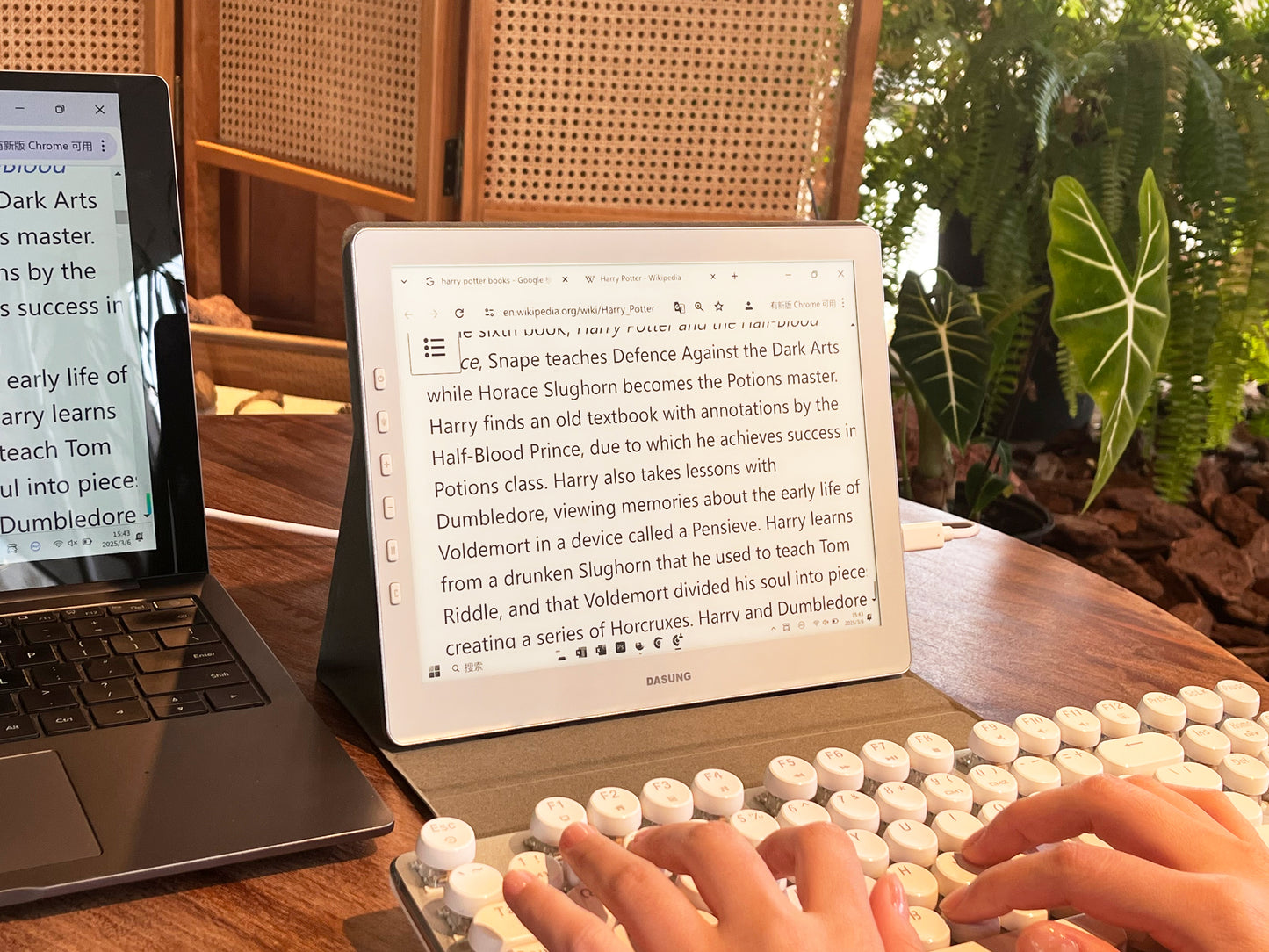
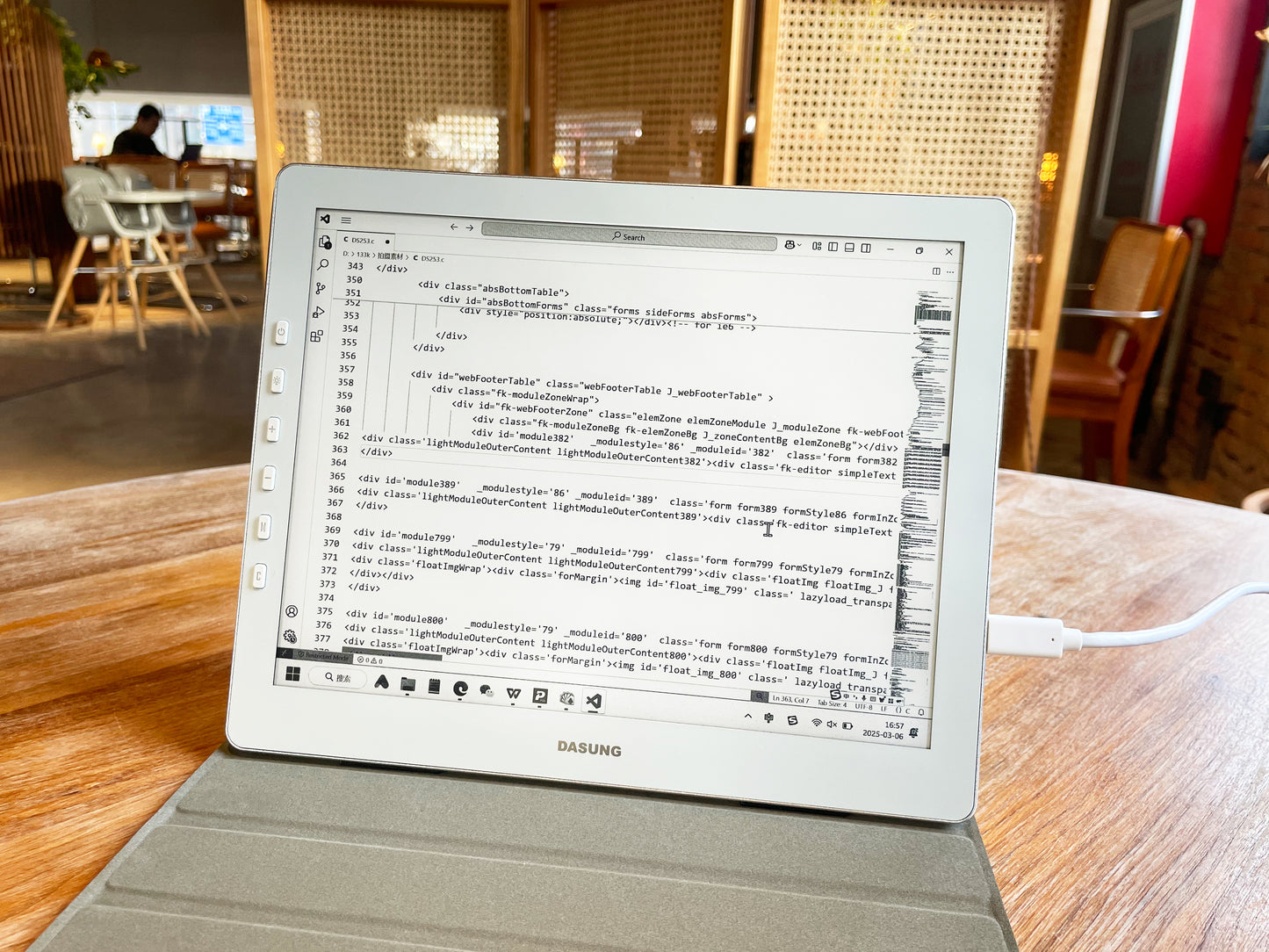
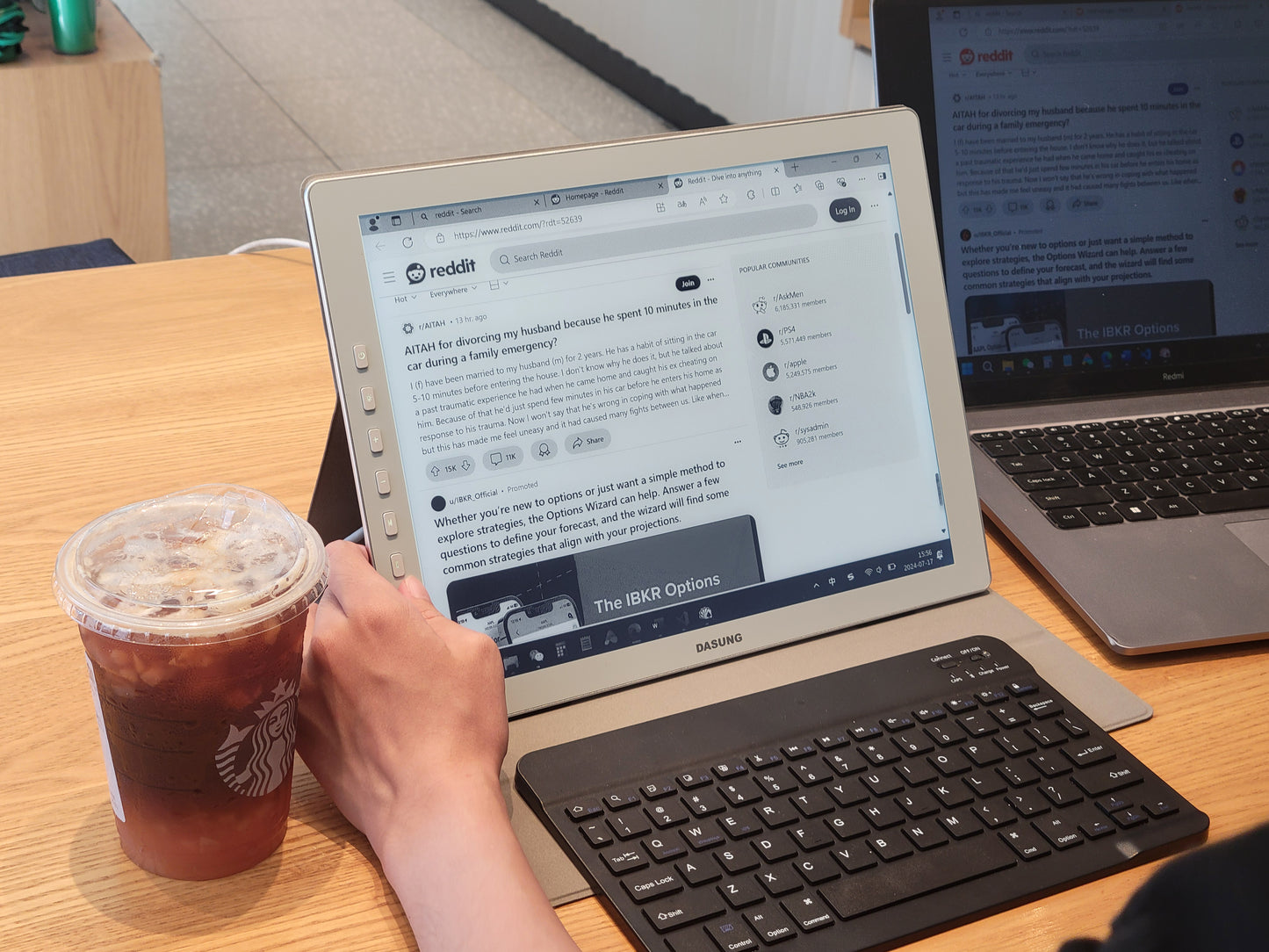
DASUNG Paperlike 103: The World's First 60Hz E-ink Monitor

Only Support Mac, Windows
Linux is not supported
- No adapters or conversion cables of any kind are supported.
- HDMI connections are not supported.
- Touchscreen functionality is not supported.


With a portable 10.3-inch size, 1872x1404 high-definition resolution, and a 4:3 golden ratio, the display is just like paper, allowing you to experience the joy of immersive typing "on paper".
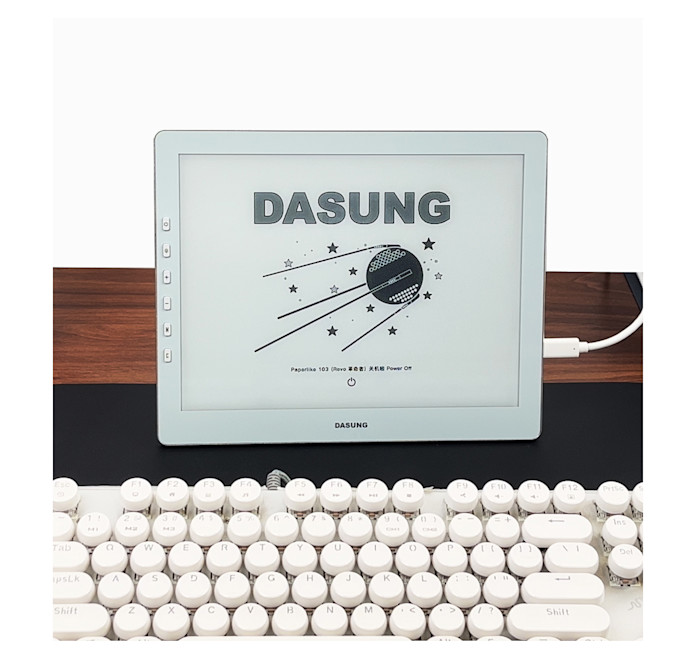
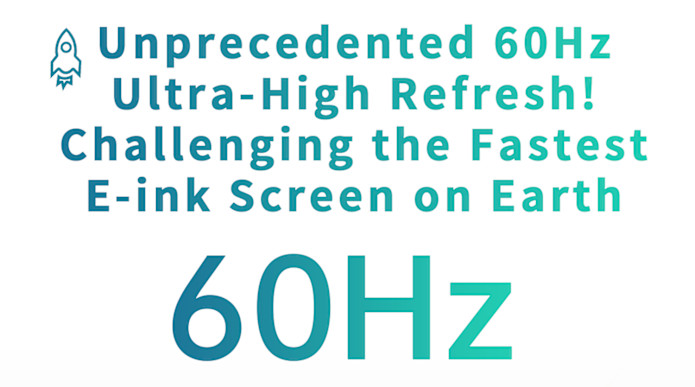
DASUNG's exclusive new-generation Ultimate High-Refresh makes the refresh speed as fast as traditional LCD screens. High-dynamic image displays such as page scrolling and video playback are extremely smooth. It's the speed magic of E-ink screens!
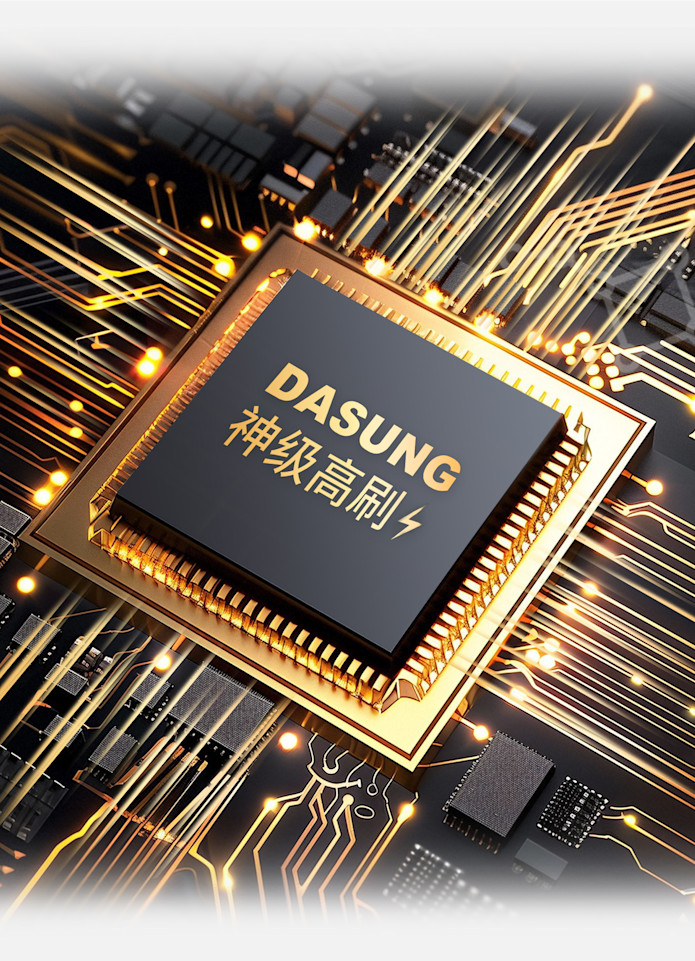
 DASUNG Auto-Clear ghosting. It automatically eliminates partial ghostings, making the screen cleaner.
DASUNG Auto-Clear ghosting. It automatically eliminates partial ghostings, making the screen cleaner.

DASUNG Paperlike 103 adopts ambient light reflective imaging. With no harsh glare, no flicker, and true 0 blue light when the front light is turned off, it delivers a reading experience as comfortable as a physical book—gently caring for your eyes.


Supports Type-C connection for professional and high-speed data transfer. Complies with Windows/Linux system settings, enabling functions like duplicate/extend/landscape/portrait/split-screen/multi-window display.
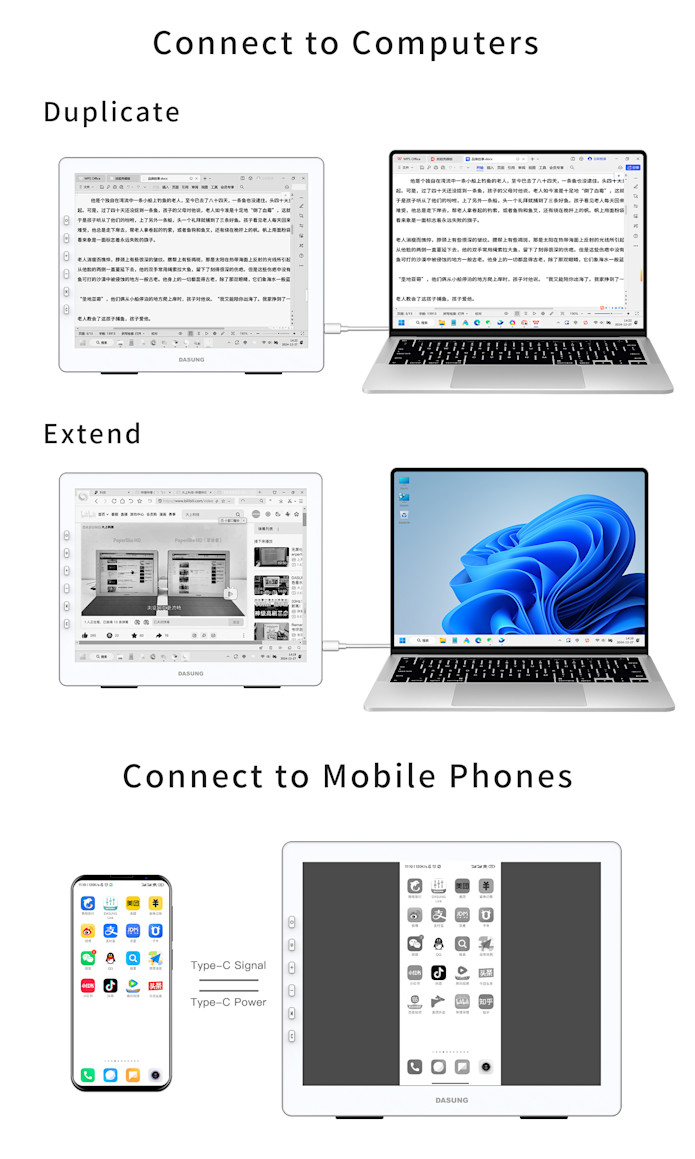
It can be wired to some Android phones that support video signal output to display the phone's screen on the device. With reverse touch control, it's like having a large-sized mobile phone monitor.
 The thinnest part is only about 5mm. It's lighter and thinner for easy portability, allowing you to take it wherever you go.
The thinnest part is only about 5mm. It's lighter and thinner for easy portability, allowing you to take it wherever you go.


The body adopts the CNC integrated carving technology of aluminum alloy, bringing an elegant metallic texture, smooth lines, and a minimalist design.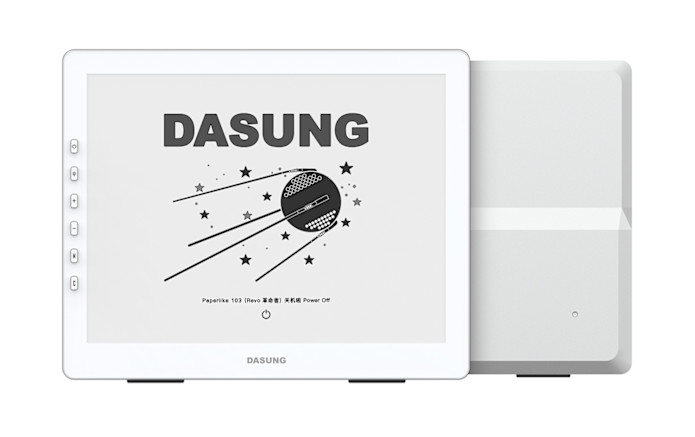

It supports the adjustment of white light, warm light, and mixed light, as well as brightness adjustment, and can also be completely turned off. From the warm yellow light that stimulates creativity to the cool white light suitable for studying, it can illuminate for you. Whether it is daytime or nighttime, it can create a sufficient and soft lighting environment.

 With built-in capacitive touch technology, it responds precisely to where you touch. You can perform operations like single-clicking, long-pressing, zooming, and swiping. Thanks to its flat design, it's just like a tablet computer.
With built-in capacitive touch technology, it responds precisely to where you touch. You can perform operations like single-clicking, long-pressing, zooming, and swiping. Thanks to its flat design, it's just like a tablet computer.
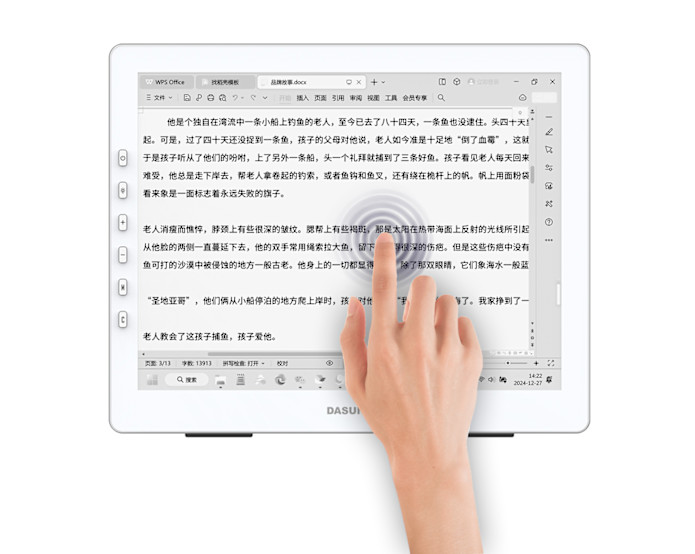
 With a classic physical button design, it is much simpler and more convenient than those menu-based designs. You can access functions instantly. Being straightforward and practical is the key! It allows for quick cross-adjustment of the contrast and picture quality mode, achieving dual optimization of the image and meeting various application scenarios.
With a classic physical button design, it is much simpler and more convenient than those menu-based designs. You can access functions instantly. Being straightforward and practical is the key! It allows for quick cross-adjustment of the contrast and picture quality mode, achieving dual optimization of the image and meeting various application scenarios.
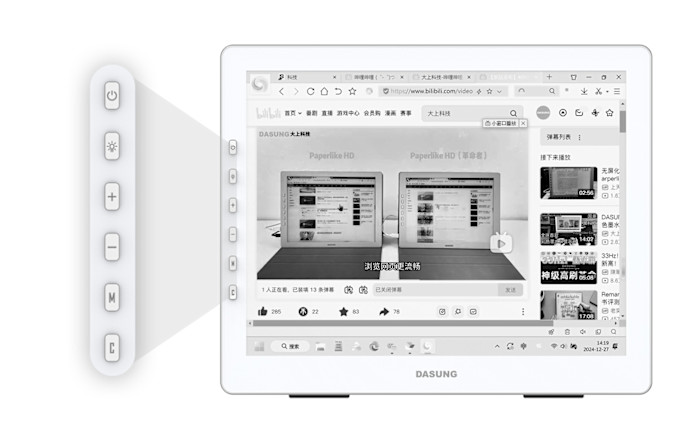

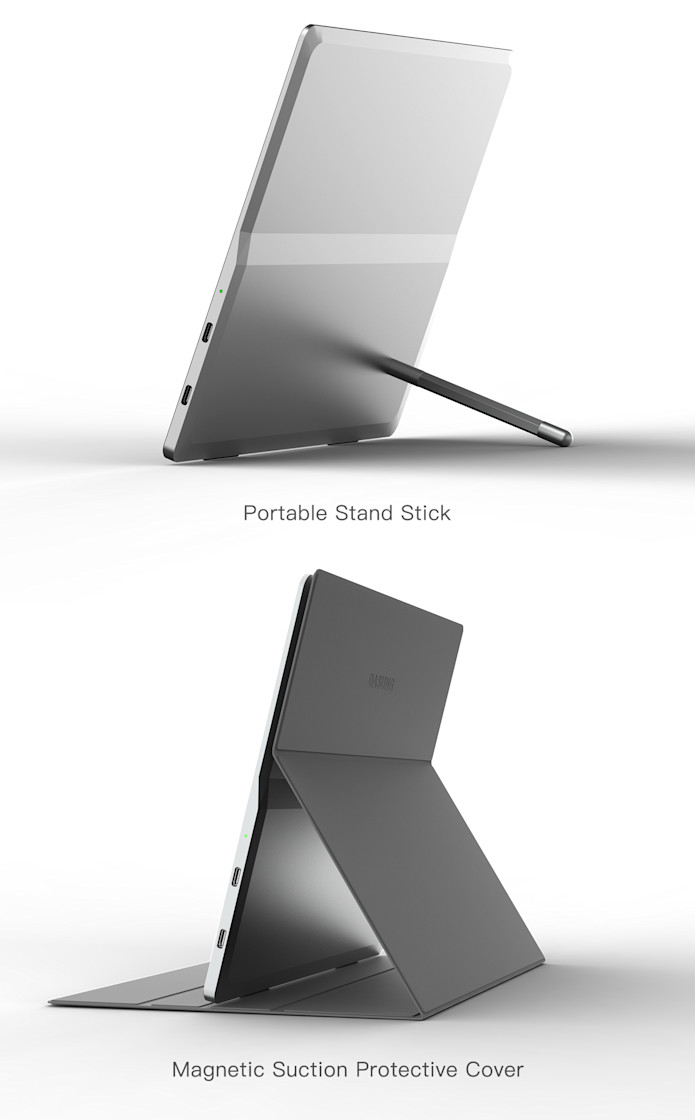
 Whether you are browsing web pages, editing documents, writing code, monitoring stock prices, or studying through online courses, the Paperlike 103 (Revolutionary) will assist you in your learning and work.
Whether you are browsing web pages, editing documents, writing code, monitoring stock prices, or studying through online courses, the Paperlike 103 (Revolutionary) will assist you in your learning and work.